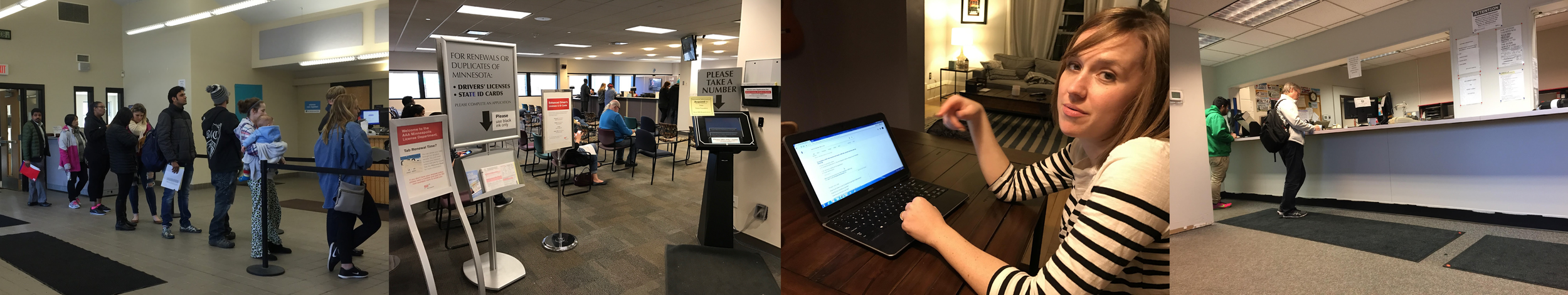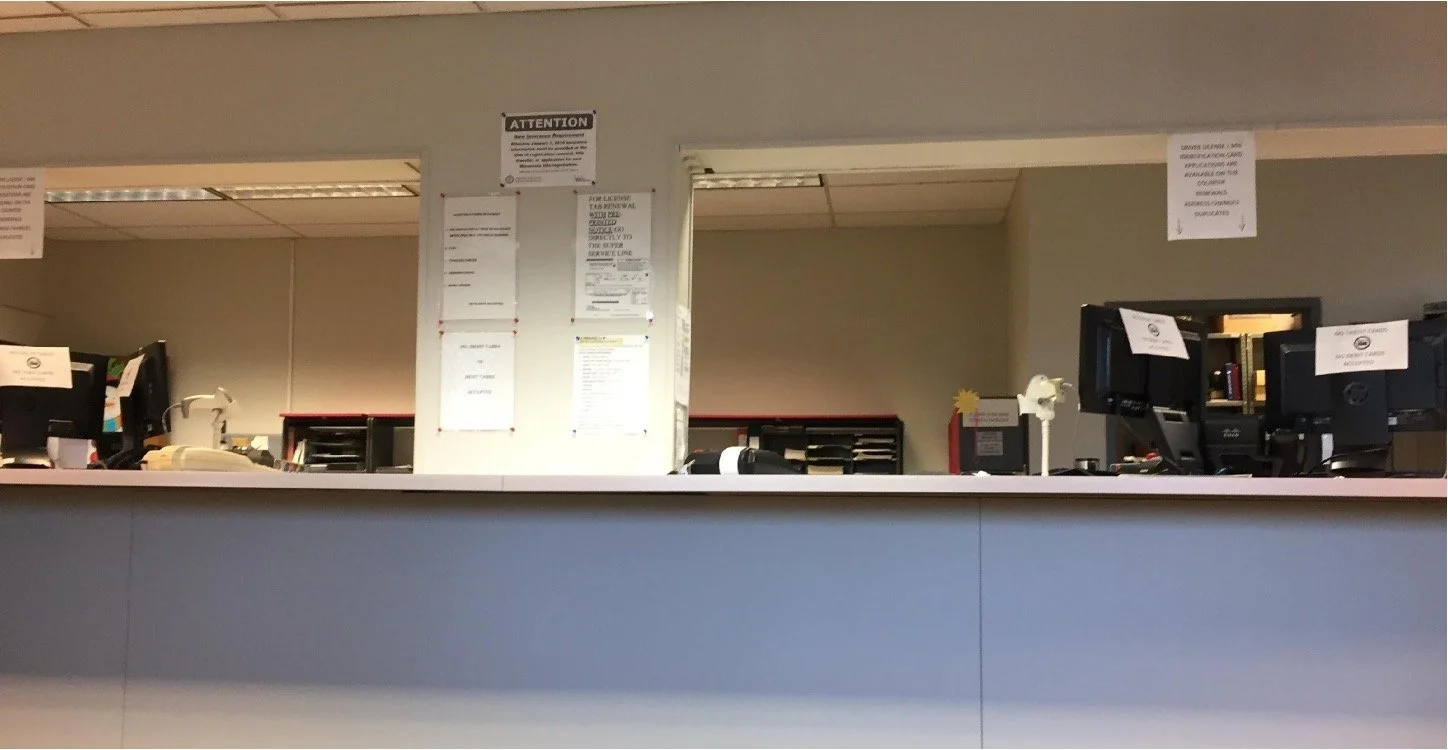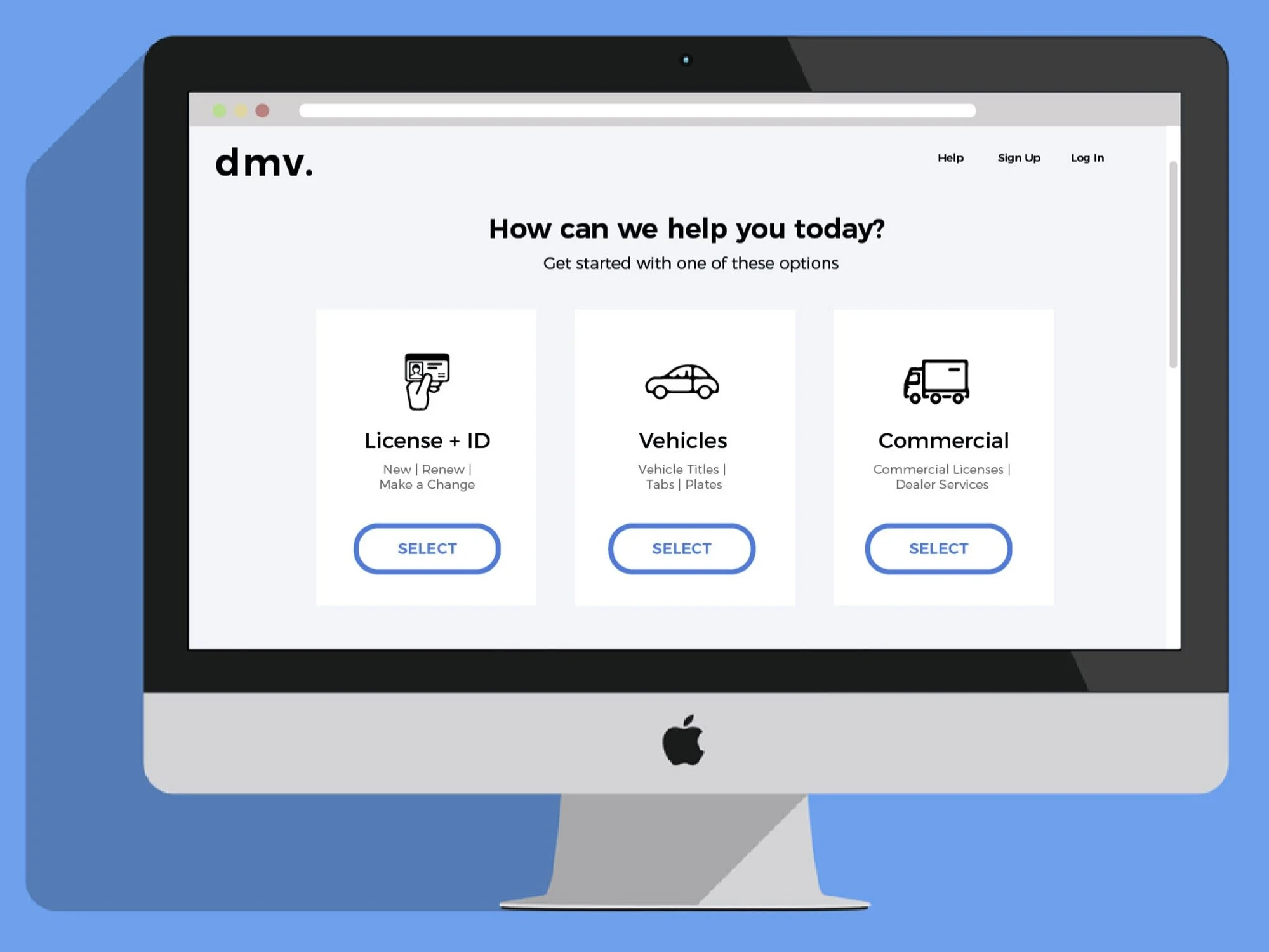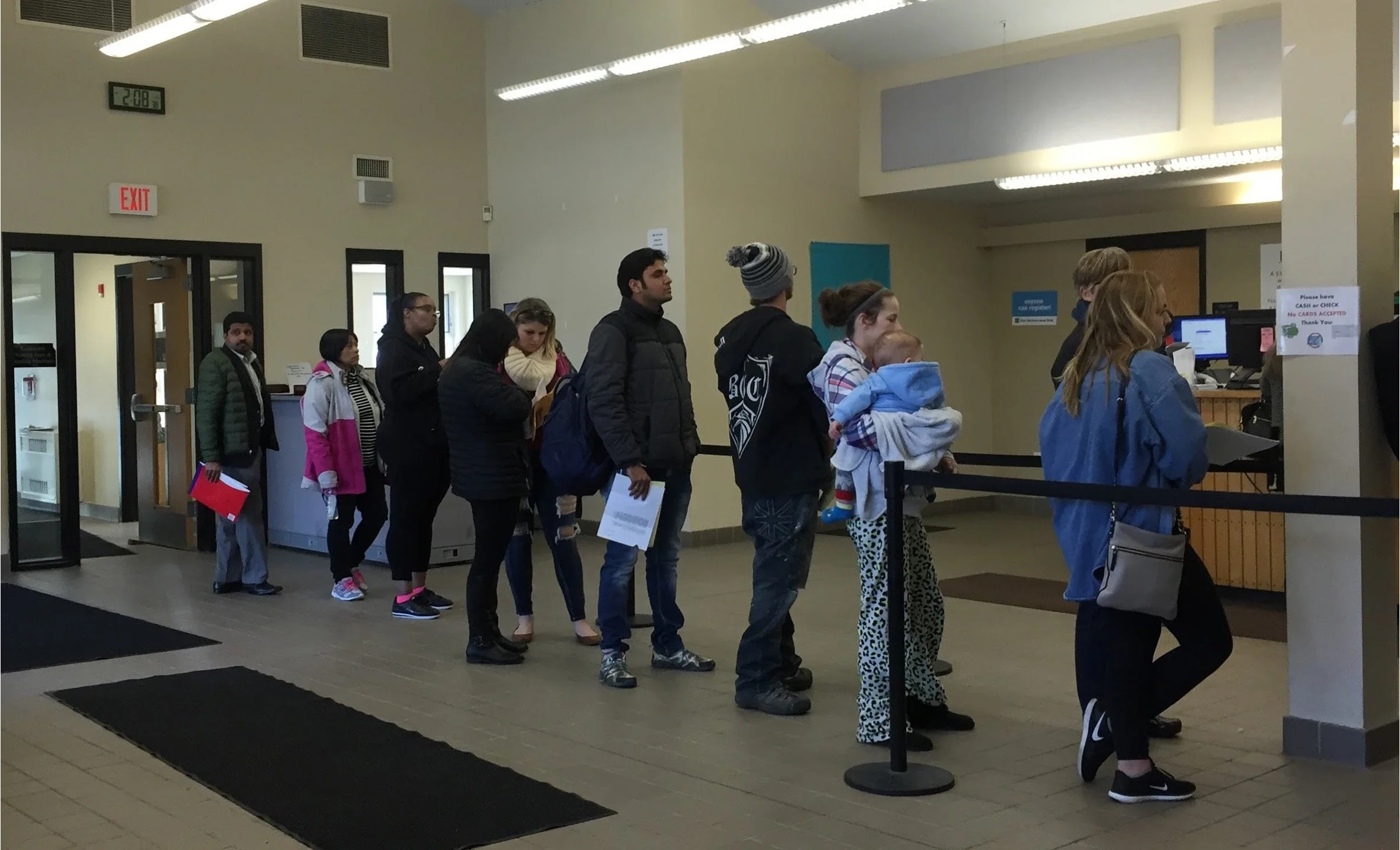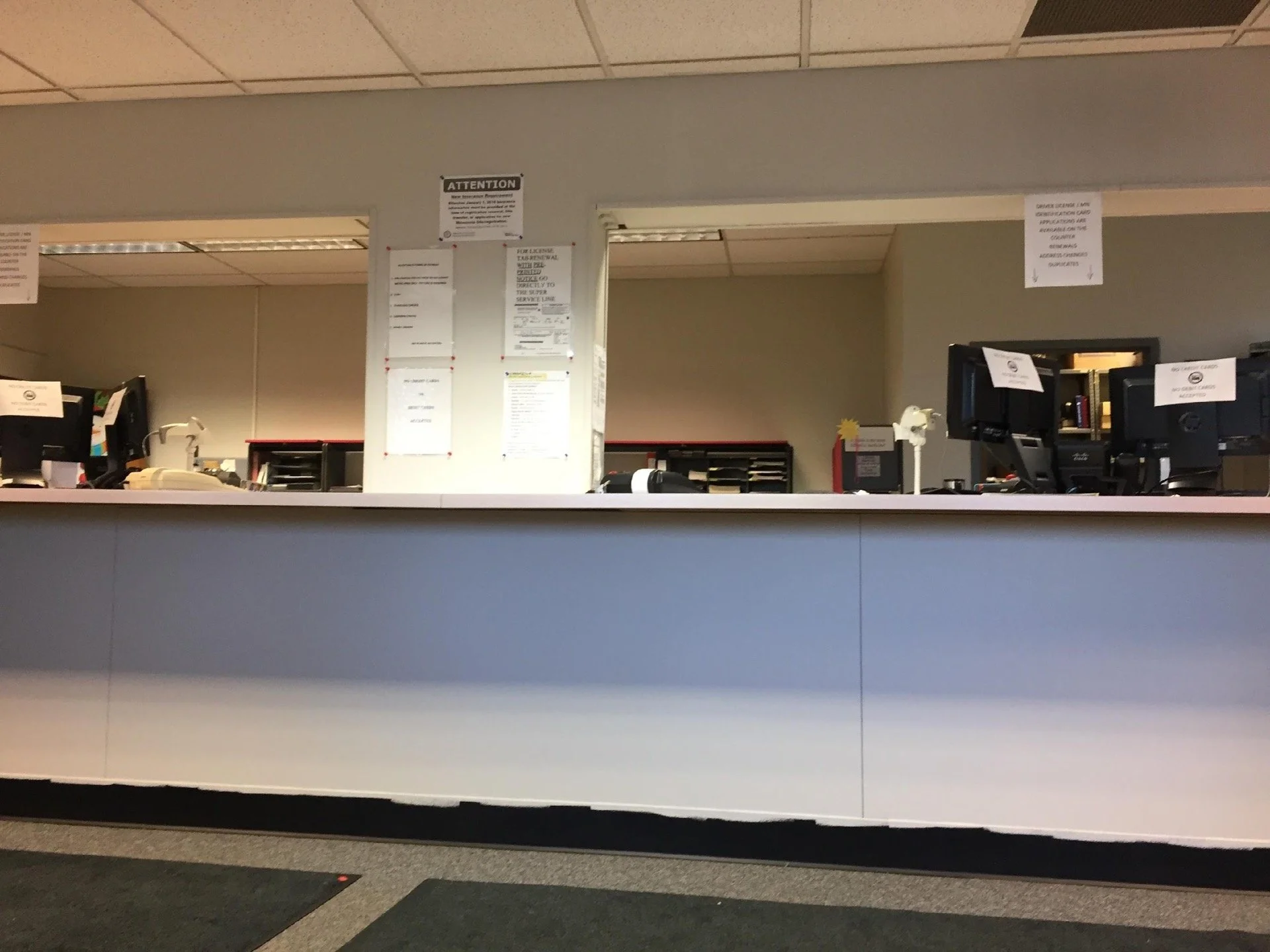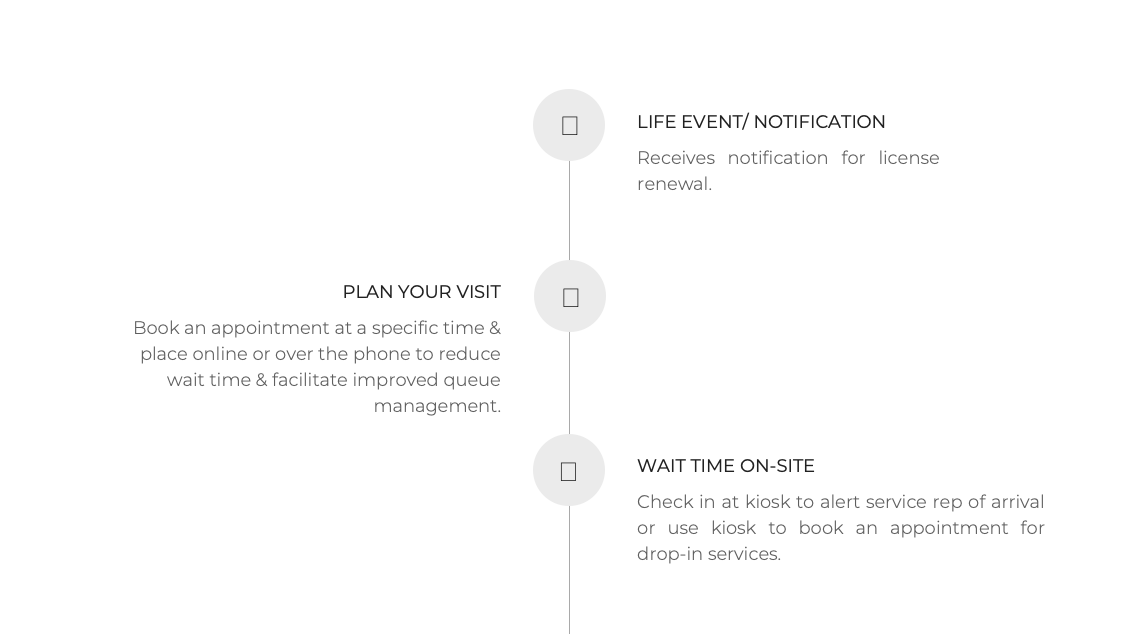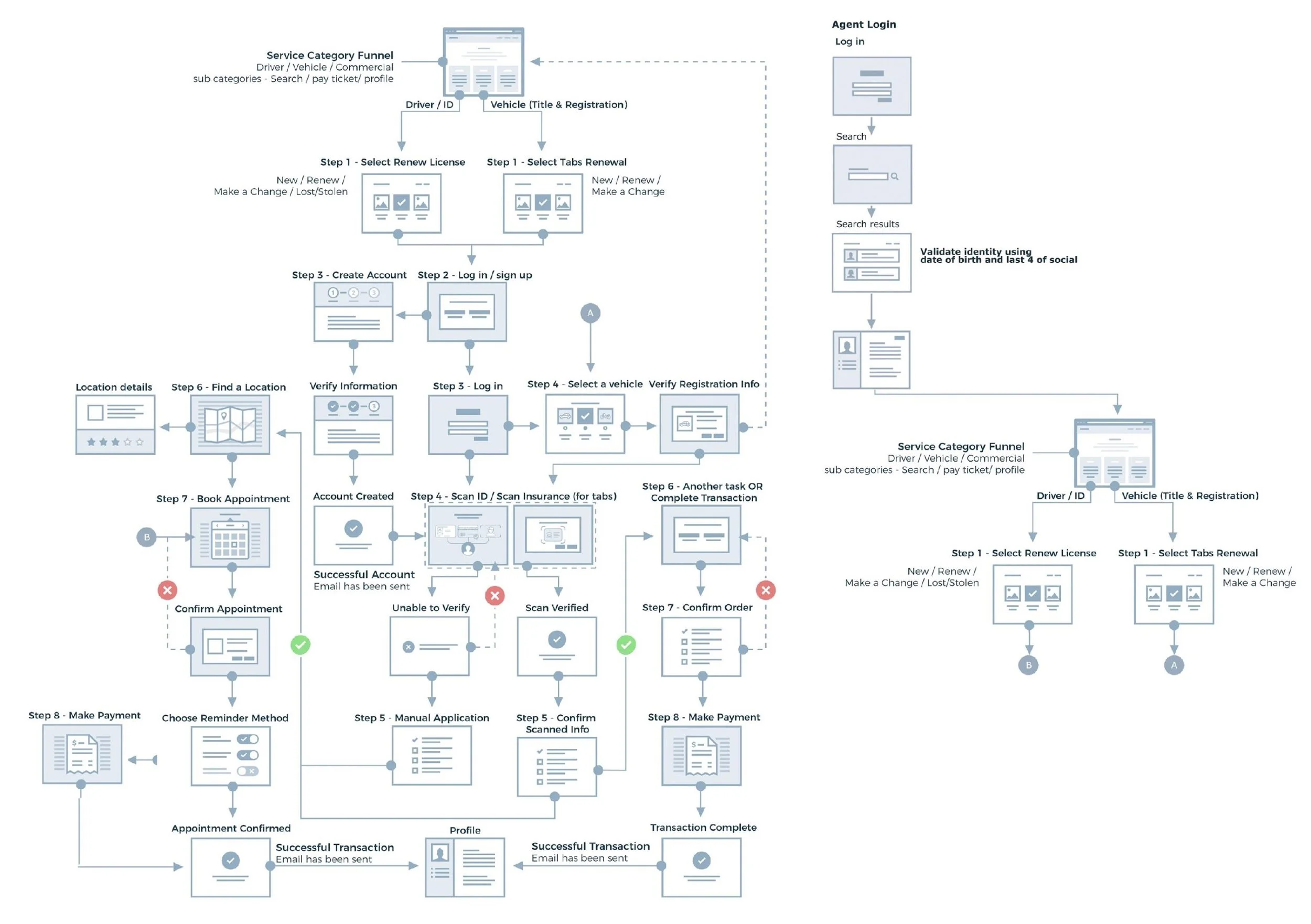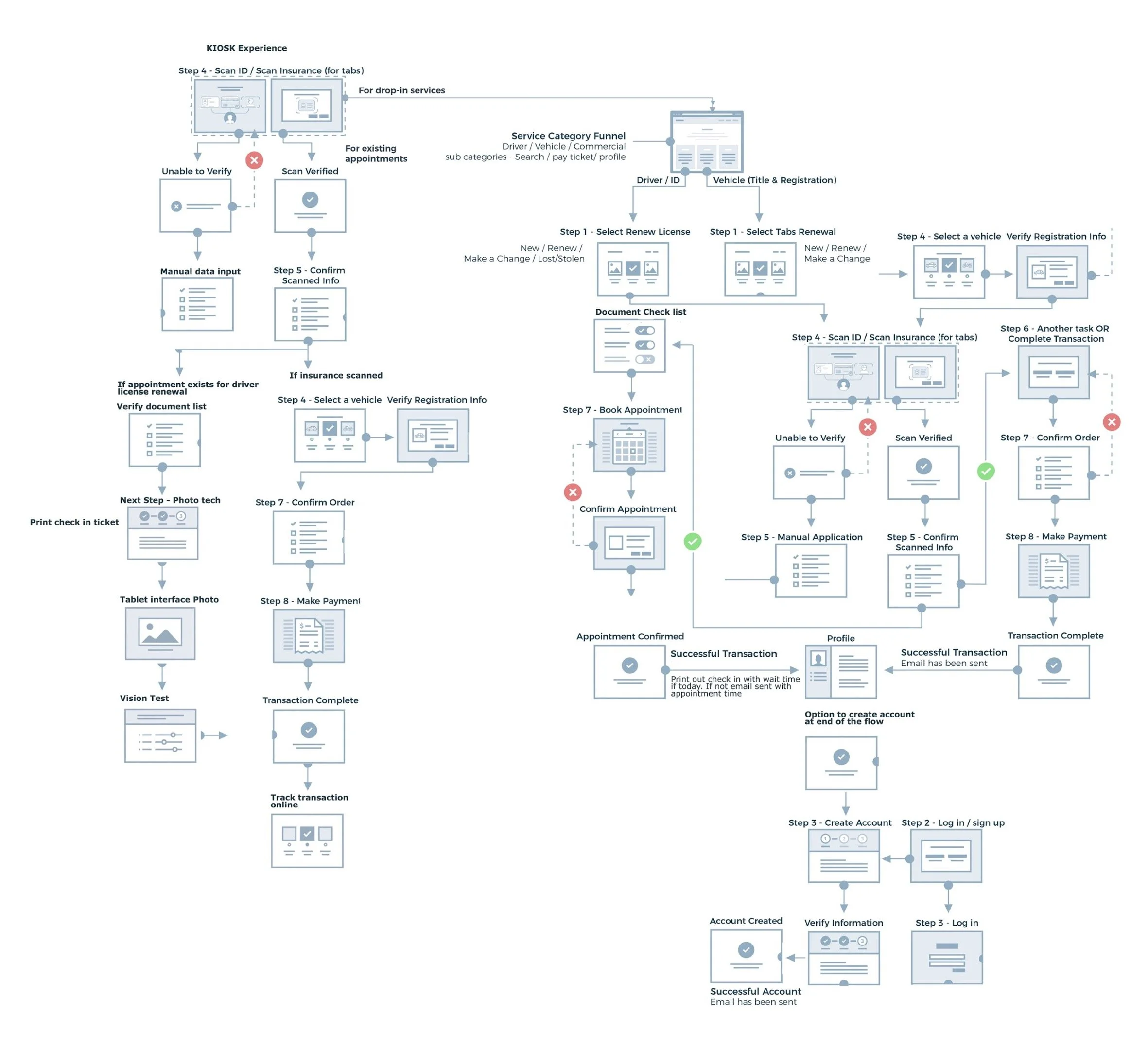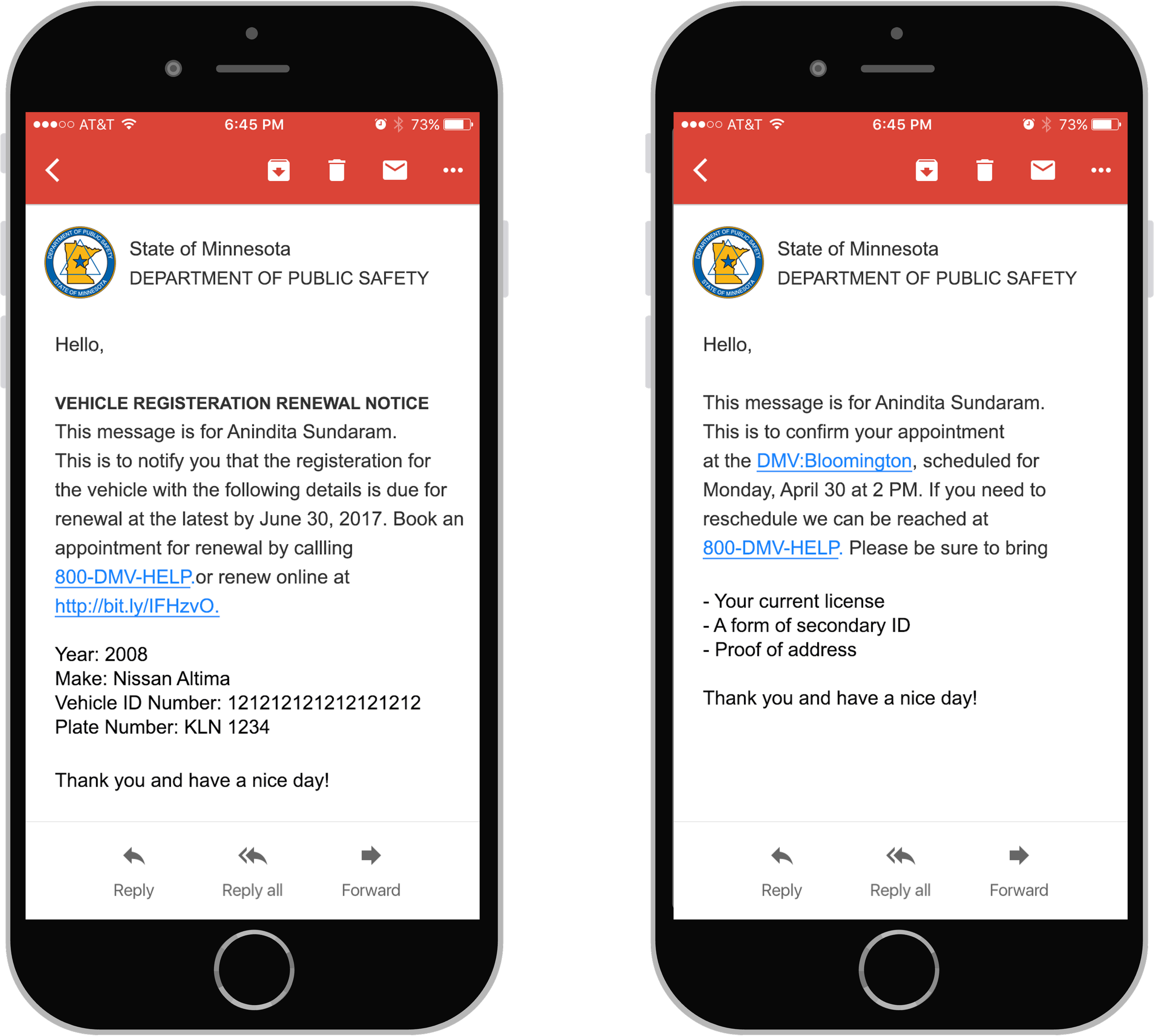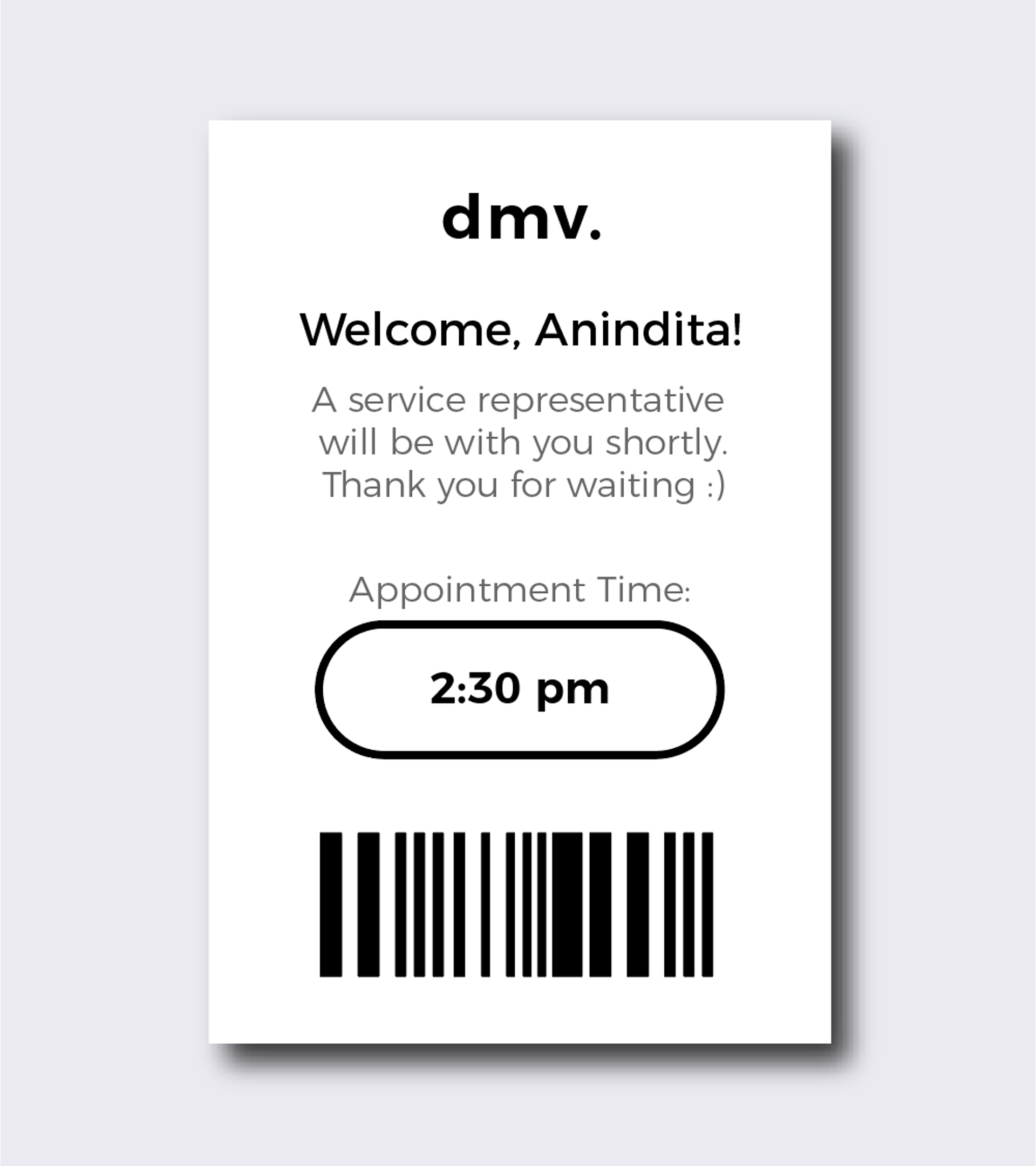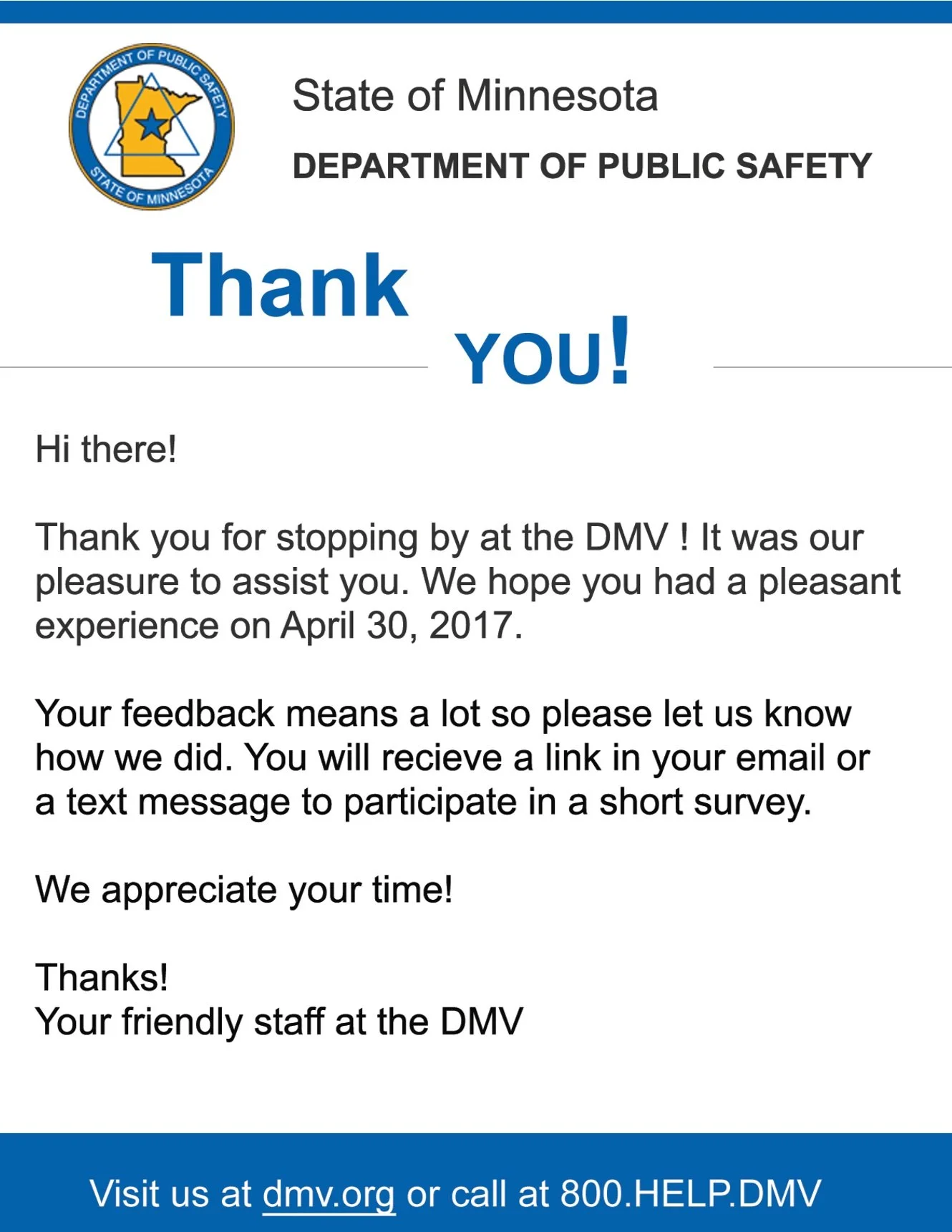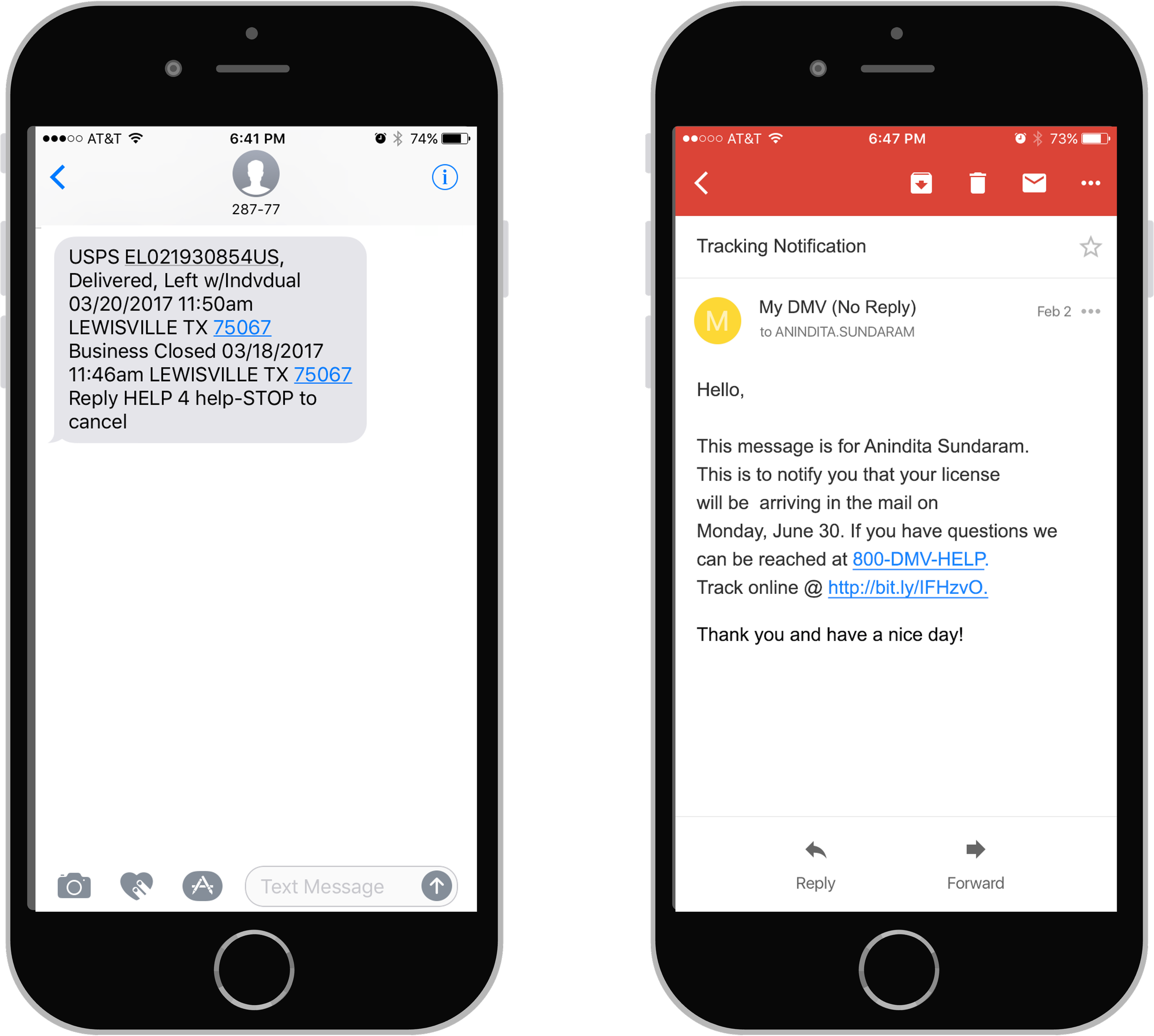How might we provide time-starved citizens with flexible and intuitive access to the driver and vehicle services they need?
DMV interactions are typically plagued with anxiety and apprehension for both citizens and employees. The goal is to transform an otherwise dreaded transaction into a supportive journey across all touch points.
Insights Gathering
11
Locations
12
Hours of Observations
6
Staff interviews
4
Customer Interviews
Exploring Personas
THE MILLENNIAL
Comfortable researching & completing tasks online as far as possible. Expects to be able to work through tasks online & not in person.
THE PROCRASTINATOR
Remembers task completion at the last moment and goes to the DMV to complete task in person despite being aware of alternate channels.
THE TALKER
Comfortable completing all activities over the phone or in person. Prefers to talk to people to complete task.
Gap Analysis
1. NOTIFICATION
A life event or mail notification prompts the customer to access DMV services.
3. BAD REP
Negative perceptions and an uninviting setting build anxiety and dread.
5. TRANSACTION
Incomplete documentation, equipment/tool inefficiency, and service rep behavior impact the customer experience.
2. PREPARATION
Navigating the official DMV website is time consuming as info is inconsistent or hard to find.
4. THE WAIT
Queuing systems vary, lacking predictability or certainty of when services will be provided.
6. COMPLETION
Customers receive updated documentation via mail after weeks of uncertainty.
A friendlier face and approachable voice
Eliminate the guesswork with a simplified decision tree offering customers only a few choices at a time.
Get people out of the line
On-site kiosks enable virtual check-ins and offer help with common services, reducing wait times and frustration.
Remove the barrier to Deepen engagement
Emphasizing human connections instead of transactions turns staff into advisers, guiding customers through the process and providing a deeper level of education about services.
User Journey
The online experience
Facilitates ease of finding necessary information to start the process of obtaining a service, thereby reducing the amount of time that is wasted in searching for information.











Proposed Online Workflow
An adaptive interface creates consistency across touchpoints. Service reps have the same view as customers, eliminating any inconsistency in experience.
Proposed Onsite Workflow - Kiosk
On-site kiosk supports queue management and drop-in experience. Interactions reflect online experience to support learnability and convey single experience across touch points.
Notify the Applicant
TEXT NOTIFICATIONS
Receive text confirmation and reminders on upcoming appointments with supportive information on documentation needed to allow for early communication and failure prevention.
EMAIL NOTIFICATIONS
Receive service renewal notifications through email to trigger need. Receive email confirmation and reminders on upcoming appointments with supportive information on documentation needed to allow for early communication and failure prevention.
Revamp a visit to the DMV
Greeted at the DMV by a helpful representative. Presented at the entrance with easy to use kiosks to check in for appointments, book appointments for drop ins, or complete service for simple transactions. Support staff stand-by for assistance.
Self service through a Kiosk
Start the experience with on-site kiosks
1 CHECK IN
Check in to confirm appointment and allow for no-shows. Create appointments for drop-ins.
2 CONFIRM SERVICE & INFO
Confirm info captured, make changes if required. Scan documentation requested.
3 PRINT QUEUE TICKET
“Our photo pro will be assisting you shortly.”
Continuing the Journey
Receive a check-in ticket that alerts service staff of arrival. For drop-ins, queue ticket displays notification of wait time or information on future appointment with documentation that is needed for a smooth transaction.
Be guided through a simple experience for photo & vision needs with a helpful expert. Provide service rep with contemporary tablets to facilitate photo capture. These devices have a lower likelihood of equipment failure.
Automated tasks frees up employees to engage in more meaningful customer interactions and devote more time to those with complicated or exceptional issues.
Feedback Loop
Receive tracking notification via text or email for status check on transactions, providing clarity for improved customer service.
Follow up on service received through phone surveys to enable feedback for service reps and allow for improved customer service.
Provide service reps with tangible service feedback through surveys. Provide customers with clarity on service status through tracking and real time updates.